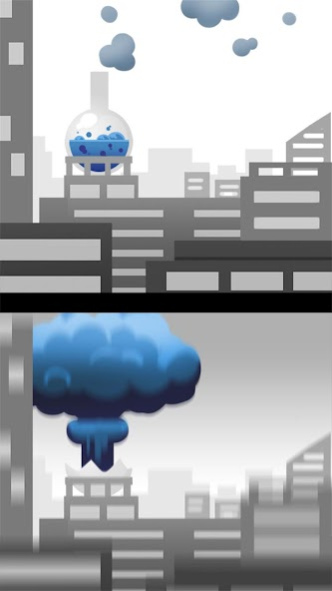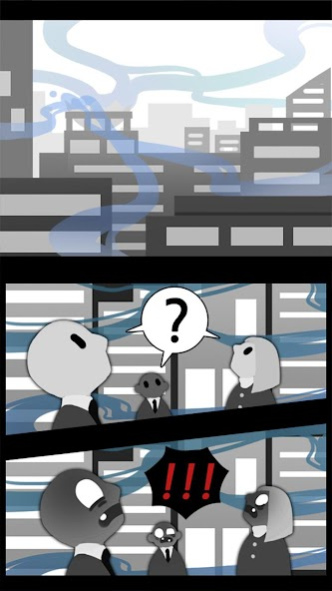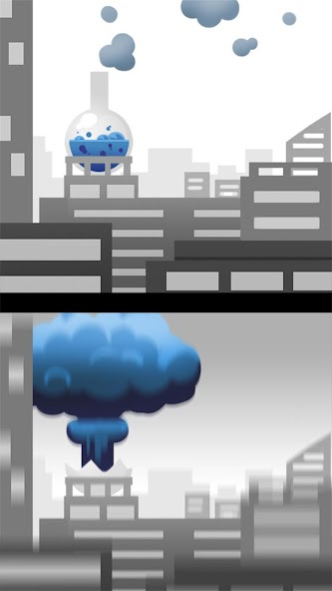Zombie Defence : Tap Game 1.1.02
Free Version
Publisher Description
The ultimate thrilling zombie action game!
Zombies that are caused by city(Dead Town) explosion have found you.
Block the scary group of zombies!
Only you can save the city(Dead Town).
Attack the zombies by tapping the screen with your(Zombie Killer) fingers.
Oh! If possible, we recommend you to remove zombies before they reach you!
Otherwise it can be a zombie.
How to play:
- Shoot a gun with a simple touch.
- Also you can recover with a simple touch.
- Survive a crisis by using various items.
- Receive compensation when accumulating things.
Game features:
- Dozens of weapon(guns), costumes
- Hundreds of stages (Laboratory, Hospital, Dead Town, Bridge)
- Hundreds of different dead zombies, dead monsters
- Thrilling battles ( Dead zombies come running )
- Various contents
- Exciting action
- Faster screen transition than the run game
- Various patterns of zombie characteristics
- Various items
- Easy operation, hottest action!
- Fun game!
- Monster Defense!
- 1 vs 100 fight!
- If you like Tap Action RPG!
- You like to grow hero!
- You can enjoy this game even idle play type!
About Zombie Defence : Tap Game
Zombie Defence : Tap Game is a free app for Android published in the Arcade list of apps, part of Games & Entertainment.
The company that develops Zombie Defence : Tap Game is Honeydew Peanut. The latest version released by its developer is 1.1.02.
To install Zombie Defence : Tap Game on your Android device, just click the green Continue To App button above to start the installation process. The app is listed on our website since 2018-05-15 and was downloaded 13 times. We have already checked if the download link is safe, however for your own protection we recommend that you scan the downloaded app with your antivirus. Your antivirus may detect the Zombie Defence : Tap Game as malware as malware if the download link to com.honeydew.zombieshooter is broken.
How to install Zombie Defence : Tap Game on your Android device:
- Click on the Continue To App button on our website. This will redirect you to Google Play.
- Once the Zombie Defence : Tap Game is shown in the Google Play listing of your Android device, you can start its download and installation. Tap on the Install button located below the search bar and to the right of the app icon.
- A pop-up window with the permissions required by Zombie Defence : Tap Game will be shown. Click on Accept to continue the process.
- Zombie Defence : Tap Game will be downloaded onto your device, displaying a progress. Once the download completes, the installation will start and you'll get a notification after the installation is finished.